If you buy a Network fax server ,You must follow this steps of installing fax server .Here is Network fax server installation guide for the first time .This Installation guide for My Fax Network server .
Network Fax server Installation Tips
Before Installing Network fax server in your office or small company ,there are two installation parts :
- Network fax server Hardware Part.
- Network fax server Software Part .
Network Fax Server Hardware Installation Tips
Myfax Network Server is available with Three models :
- Myfax Network Server 150 ( 1 PSTN line capacity ).
- Myfax Network Server 250 (2 PSTN lines Capacity) .
- Myfax Network Server 450 (4 PSTN Lines Capacity) .
Network Fax Server Back Panel
Myfax Network Fax server models back panel .
Myfax Network Server 150 Back Panel
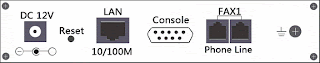 |
| 1 Port Network Fax Server Back Panel |
Myfax Network Server 250 Back Panel
 |
| 2 Port Network Fax Server Back Panel |
Myfax Network Server450 Back Panel
 |
| 4 Port Network Fax Server Back Panel |
MyFax Netwrok Server back panel Hardware components
- DC 12V : DC 12V power adapter .
- Reset Button : Restore the factory setting. If you press it more than 3 seconds, it will reset and all users‟ info and fax will be deleted .
- LAN : RJ-45 standard network interface. Connect to LAN equipment .
- Console : Standard RS-232 serial interface.
- Phone RJ-11 : standard telephone line interface. Connect telephone or fax machine .
- Line RJ-11 : standard telephone line interface. Connect telecom line.
- Green ground screw : Please connect this screw with ground wire.
The steps of hardware connecting for FAX Server
- Connect the LAN port in FAX Server to PC or switch using the network cable.
- Connect the external telephone line to the Line port in FAX Server.
- Connect the Phone port in FAX Server to a phone using a phone line(This interface was blocked when delivery to prevent users connecting wrong. If you do not need a phone, this step can be omitted).
- Power-on, the system will self-inspect and then go to work
Now We finish Myfax network server Hardware installation guide .In the next article we will discuss My fax network server programming software installation .




No comments:
Post a Comment